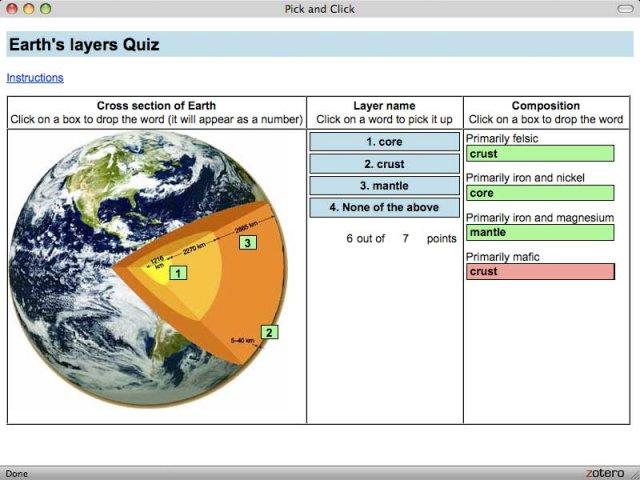Smart Color Pick and Capture v.1.00
Advertisement
Description
This software will allow you to pick up any color value from the screen, other software or image. You can view your selected color combinations for impactfulness of contrast and balance in a sample screen. It also allows you to capture entire screens, windows and controls, and you can choose whether to paste them to the clipboard or save to a BMP or PNG image file. There is also a zoom function that will show any part of the screen from zoom...
Read more
- Rate:
- Release Date:09/13/2012
- License:Shareware
- Category:Graphics Editors
- Developer:psunrise.com
- Downloads:52
- Size:876 Kb
- Price: -
To free download a trial version of Smart Color Pick and Capture, click here
To visit developer homepage of Smart Color Pick and Capture, click here
Advertisement
System Requirements
N/A
Smart Color Pick and Capture v.1.00 Copyright
Shareware Junction periodically updates pricing and software information of Smart Color Pick and Capture v.1.00 full version from the publisher using pad file and submit from users. Software piracy is theft, Using crack, password, serial numbers, registration codes, key generators, cd key, hacks is illegal and prevent future development of Smart Color Pick and Capture v.1.00 Edition. Download links are directly from our publisher sites. Links Smart Color Pick and Capture v.1.00 from Bittorrent, mediafire.com, uploadfiles.com, hotfiles.com rapidshare.com, megaupload.com, netload.in, storage.to, depositfiles.com and other files hosting are not allowed. The download file is obtained directly from the publisher, not from any Peer to Peer file sharing applications such as Shareaza, Limewire, Kazaa, Imesh, eDonkey, eMule, Ares, BearShare, Overnet, Morpheus, BitTorrent Azureus and WinMX.
Review This Software
More Smart Color Pick and Capture Software
Advertisement
Smart Color Pick'n'Capture v.1.0.0.1
If it's on your computer screen - Smart Color Pick'n'Capture will be able to capture it to image or provide you with the value of each and every color present!
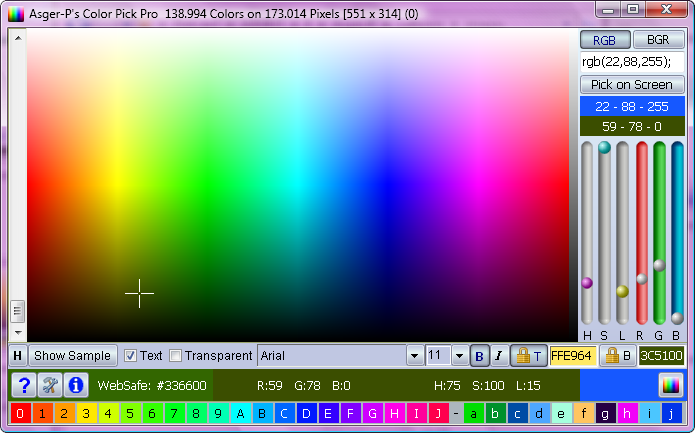
Color Pick Pro v.3.1
Color Pick Pro (CPP) is a professional tool, for finding the right color, font or font color.
SMART (Service Management And RealEasy Tweaking) v.2.0
SMART (Service Management And RealEasy Tweaking) is a freeware utility which helps you tweak Windows 7 Services, based on the suggested configurations of BlackVipers.
Pick and Place Utility v.1.0.0.1
Pick and Place Utility is a lightweight application designed to extract the coordinates of all the electronic components from a SuperPCB artwork file.
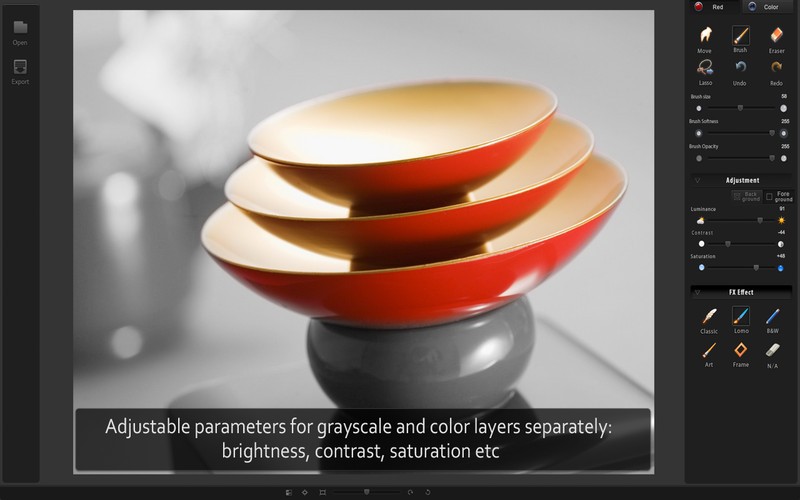
Smart Color Splash v.1.0.0
The most smart and comprehensive application to help you create dramatic photos by converting them to user defined Black and White styles, while leaving the interesting areas in color ?

Smart Color v.1.15.0.0
We make surreal and strange photos. The kind of things that Instagram cannot make. The results depend on photo quality and lighting, so we do not guarantee quality. But we guarantee that no other photo applications can do the same. Hope you

Smart Color Lite v.1.9.0.0
SmartColorLite™ automatically changes photos, so they become very bizarre, very strange and very surreal. The results depend on photo quality and lighting, we cannot guarantee that it works well on all photos. You may need to adjust the color bar

Smart Auto Typer and Talker v.2.1.6
Auto typer and talker utility is used to type text automatically with a certain speed and hotkey you specify for each text.

Automatically Take Screenshots and Capture Screenshots for Windows PC
If you want to take screenshots automatically, then this automatic screenshot saver is for you! With this software: Easily create walk-through demos for products or services that you offer! With this screenshot maker, you can easily set the timing
Easy Screen Capture And Annotation v.2 5
Easy Screen Capture And Annotation is a handy tool that allows you to take lots of different screenshot types, including fullscreen, active window, active window without borders, scrolling window, rectangle, control or window and capture color.